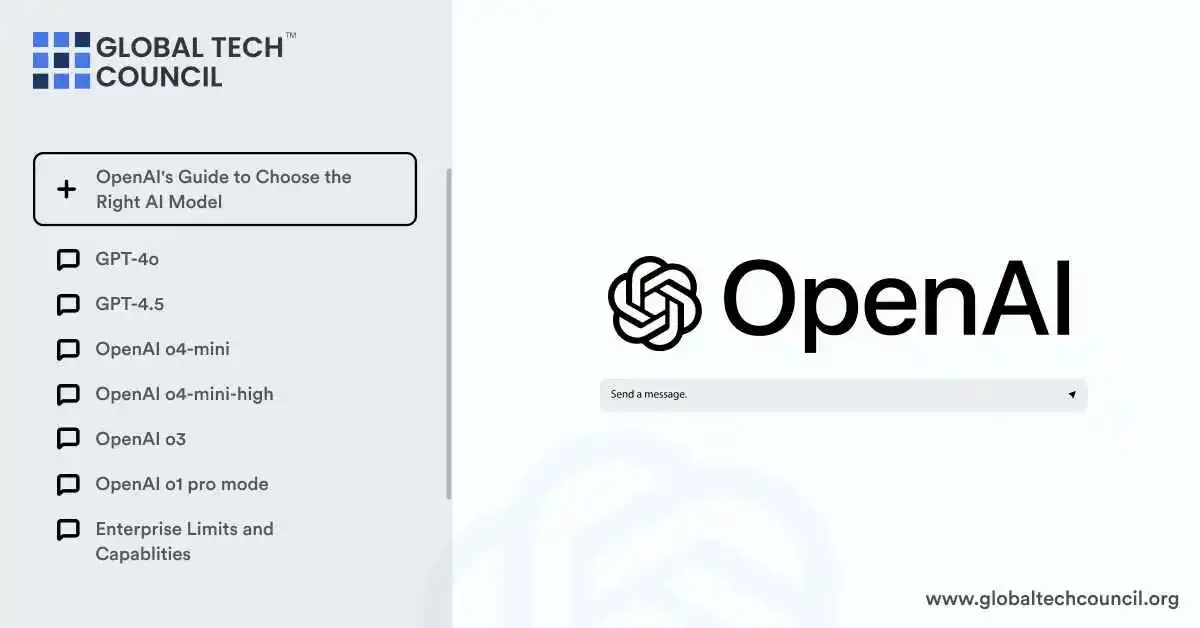
Let’s break it down model by model.
Capabilities of OpenAI Models
| Model | Speed | Strength | Best Used For |
| GPT-4o | Fast | Multimodal, fast | General content, brainstorming |
| GPT-4.5 | Medium | Emotional intelligence | Tone-sensitive writing |
| o4-mini | Very Fast | Technical, efficient | Quick STEM and code answers |
| o4-mini-high | Medium | Deep technical logic | Detailed code/math tasks |
| o3 | Slower | Strategic analysis | Multi-step, complex work |
| o1-pro | Slowest | Analytical accuracy | Long-form, high-stakes content |
GPT-4o – Best for Everyday Tasks
This is the default model for general use. GPT-4o is fast and supports multiple inputs including text, images, audio, video, and files.
Use GPT-4o when you want to:
- Summarize documents
- Draft emails and social captions
- Hold real-time brainstorm sessions
Prompt examples:
- “Turn this document into 5 bullet points.”
- “Write a quick thank-you email.”
- “Summarize this image using text.”
GPT-4.5 – For Creative and Tone-Sensitive Content
GPT-4.5 is fine-tuned for emotional understanding and communication. It works best when tone and clarity are important.
Use GPT-4.5 to:
- Draft blog intros or LinkedIn posts
- Write customer emails with empathy
- Create social copy that feels authentic
Prompt examples:
- “Write a product announcement with a friendly tone.”
- “Create a launch post that feels exciting but informative.”
- “Write an apology for a delay in delivery.”
o4-mini – For Fast, Lightweight Tasks
o4-mini is ideal for quick answers in code, math, and visual reasoning. It’s fast and cost-effective.
Use o4-mini when you need to:
- Solve math problems
- Answer STEM-related queries
- Quickly review a CSV file
Prompt examples:
- “Solve this algebra problem.”
- “Fix this JavaScript snippet.”
- “Extract totals from this CSV.”
o4-mini-high – For In-Depth Technical Tasks
This model takes longer to think but gives deeper and more accurate technical responses.
Use o4-mini-high to:
- Write SQL queries
- Explain code step-by-step
- Break down complex scientific ideas
Prompt examples:
- “Write SQL to pull monthly sales grouped by region.”
- “Walk through this recursive function.”
- “Explain black hole formation in simple terms.”
o3 – For Complex, Multi-Step Tasks
o3 is for high-level reasoning and deep analysis. If you’re working on strategy, forecasting, or multi-source research, this is your model.
Use o3 to:
- Build business plans
- Analyze large datasets
- Draft strategic memos
Prompt examples:
- “Analyze this sales data and give suggestions.”
- “Write a 6-month growth plan using this case study.”
- “Summarize three reports and find common insights.”
o1-pro – For High-Stakes, Long-Form Work
This legacy model is slow but extremely accurate. It’s used for research, legal docs, and policy writing.
Use o1-pro to:
- Write data privacy memos
- Summarize laws or regulations
- Build theory-backed forecasts
Prompt examples:
- “Draft a GDPR compliance checklist.”
- “Compare AI laws in the EU and U.S.”
- “Write a financial forecast with assumptions.”
OpenAI Models Usage Limits
| Model | Request Limit |
| GPT-4o | Unlimited |
| GPT-4.5 | 20 per week |
| o4-mini | 300 per day |
| o4-mini-high | 100 per day |
| o3 | 100 per week |
| o1-pro | 5 per month |
Why This Guide Matters
Many teams previously used one model for every task. This new guide allows marketers, engineers, writers, and analysts to all use the model best suited for their needs. It improves speed, accuracy, and cost-efficiency.
By choosing smarter, companies can make better use of their AI budget and improve outcomes across content, research, product planning, and more.
Learn to Use These Models Better
To understand how these AI models work, and how to train or use them efficiently, the Data Science Certification is a great starting point.
If you’re focused on advanced applications like NLP, LLMs, or AI-powered infrastructure, you can visit the Blockchain Council for Deep Tech Certifications.
And if you want to learn how to use these models in campaigns, strategy, or branding, go for the Marketing and Business Certification.
Conclusion
OpenAI’s new guide finally answers one of the most common questions in AI: “Which model should I use?”
By clearly explaining the strengths, speed, input types, and usage limits of each model, it helps users get more out of every prompt. This is especially helpful for teams managing mixed workloads—from content to research to development.
Instead of defaulting to one model, now you can choose the right tool for the right job—and work faster, smarter, and more affordably.