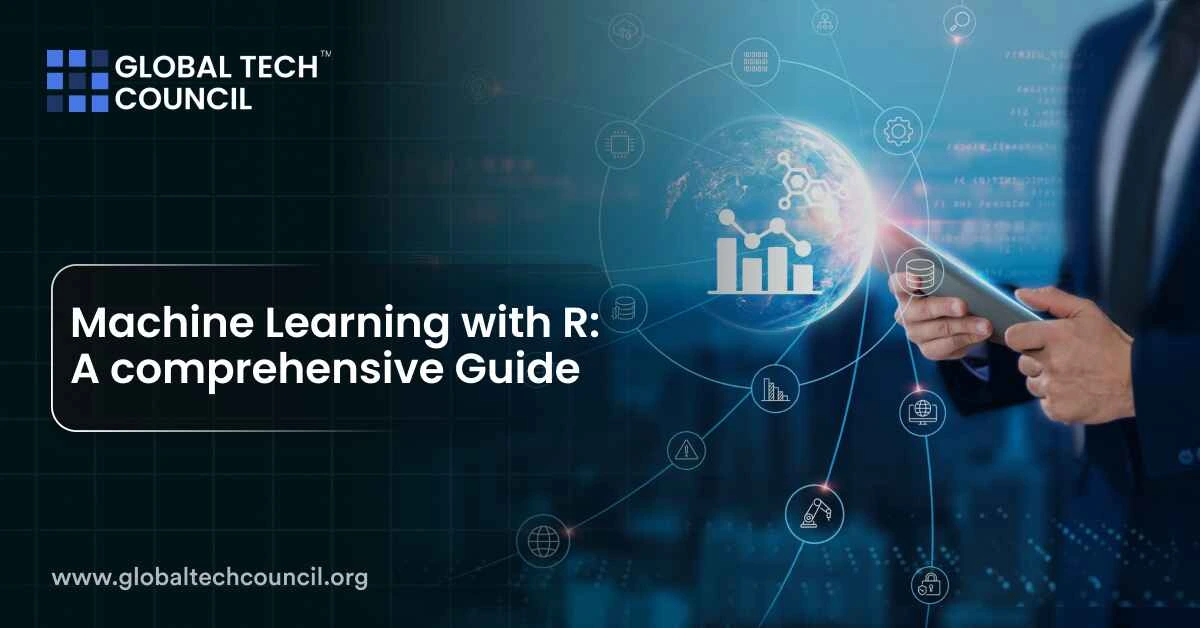
The technological world is revolving around the term Machine learning. From shopping basket analysis to self-driving cars, Machine Learning is the foundation of all. At an intuitive level, Machine Learning explores the construction and uses of algorithms that can learn from data. Artificial Intelligence focuses on making a machine think like humans. As a subset, Machine Learning focuses on growing from observations and experiences. The popularity of machine learning certification courses on online training platforms indicates that this is the thing of the future.
Coming to R, it is one of the major languages for data science because of its excellent visualization features, a growing ecosystem of third-party packages, and tools for machine learning interpretability. R has emerged as a fantastic tool for scientific computing and has powerful statistical libraries. Beginners commonly use R for exploring the data before applying any automated learning.
Have you always wanted to start machine learning using R but didn’t know where to start? Don’t worry, you would know by the end of this article.
Learning of the Blog
- Introduction to Machine Learning
- Why choose R?
- R basics
- ML implementation with R
- Conclusion
This article aims to act as a machine learning for beginners‘ guide and will help you understand the basic concepts of machine learning and the implementation of its algorithms with R.
Introduction to Machine Learning
In simple words, training data is fed to the machine, and it is expected to learn all the features associated with it. After initial learning, it is given Test Data, which is fresh to evaluate how well the machine has learned. The machine draws out patterns amongst the given data and its parameters. It then uses a mathematical model to perform the regression, classification, clustering, etc. These terms would become more evident when we look at the types of machine learning:
Supervised Learning– It uses labeled training data to make predictions. Examples are regression (to determine how one variable influences the other ) and classification (to determine which set of observations an observation belongs to).
Unsupervised Learning– It uses unlabelled data to draw inferences. An example is Clustering (classifying objects based on the similarity between observations).
Reinforcement Learning: This machine-learning algorithm makes the machine learn ideal behavior for maximum performance. The Pacman game is an example.
Why choose R?
- R is a popular academic coding language.
- R is an open-source language.
- It has elaborate data manipulation and wrangling tools.
- It offers a precise visual representation of data.
- Statistical analysis and data reconfiguration give it a distinctive edge.
R Basics
- You can use RStudio as the IDE, and as it doesn’t come installed with every library, you can install required libraries using install.packages( ). You can also get help with documentation using ‘help’ and ‘example’.
- To define a variable, we use the “=” or “<-” operator. To clean a variable, use NULL.
- For a function, use the keyword ‘function’ and ‘return’ at exit points.
- The files can be loaded and read using the ‘read_delim’ function. Slicing of data is also possible. The $ operator is used to access a specific column and [ ] for a specific row. To subset rows and columns, ‘which’ and ‘names’ operators are used.
- For data manipulation, the ‘plyr’ library is used. It introduces grammar for most frequent data manipulation challenges. The ‘dplyr’ package can filter and extrapolate data, modify column values, apply a function to columns using the ‘apply’ function.
- The ‘as.Date’ function works with dates- from strings to objects.
- Exporting the data frame is also a function of R.
- RStudio can plot line charts using ‘plot’ and various other charts for plotting data distributions. Scatterplots can be made using the ‘ggvis’ package.
- To split the data into training and test sets, use ‘createDataPartition’ or .split() function from ‘caTools’ package.
Machine Learning Implementation with R
- For describing the dataset, use the function summary( ). If the data is not consistent, it is advised to use normalize( ) function.
- If the dataset consists of missing values, values can be imputed using ‘medianImpute’ or ‘knnImpute’ as parameter “preProcess” in train( ) function.
- For dimensionality reduction, Principal Component Analysis (PCA) can be used with the help of ‘prcomp’ function.
- ‘caret’ – classification and regression training package come in handy as it is not possible to remember the syntax for each algorithm.
- For building a linear regression model, ‘lm( )’ function is used, and prediction is made via ‘predict’. To evaluate this model, use sqrt(mean()) for getting the root mean square error.
- For classification, we require a recursive partitioning algorithm, which can be done loading the ‘rpart’ library. The accuracy can be checked using the confusionmatrix() function from the ‘caret’ package.
- For K-means clustering, use Kmeans( data,k ) function where ‘k’ is the number of cluster centers. The str( ) function would give the structure of Kmeans, including withinss, betweenss, etc. A low valued withinss is preferred.
Conclusion
It is the right time to become a machine learning expert and exploit the opportunities it brings along. If you want to go into the detailed code of all the terms covered, Global Tech Council has a specially curated machine learning course that will help you gain expertise in Machine Learning Algorithms such as K-Means Clustering, Random Forest, Decision Trees Naive Bayes. It will also familiarize you with the statistics, Text Mining, and Time Series concepts, thus making you industry-ready.