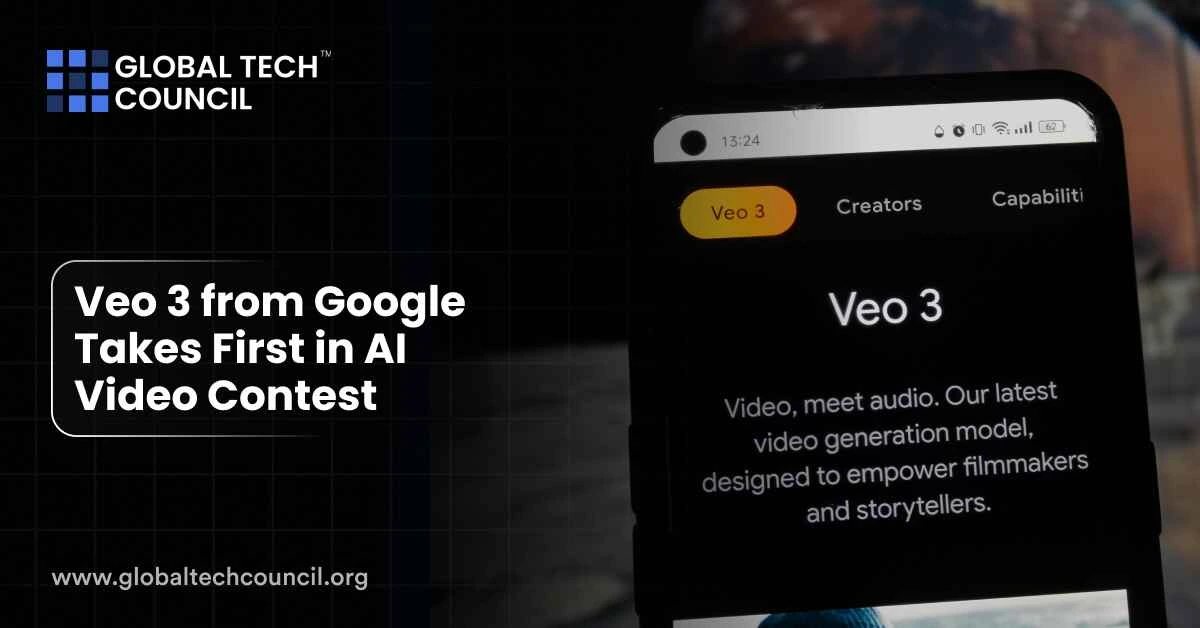
Google’s Veo 3 has just made headlines by winning first place in the latest AI video contest. If you’re wondering what makes Veo 3 so special, how it works, and why it matters for creators, you’re in the right place.
What Is Veo 3?
Veo 3 is Google’s latest AI model for generating videos from text prompts. That means you can type a description, and Veo 3 will turn it into a video. Think of it as a supercharged version of image generators like DALL·E, but for video.
What makes Veo 3 stand out is its ability to generate high-quality, realistic videos with improved detail, better scene transitions, and even sound synchronization. This leap in quality has made it a favorite among creators and tech enthusiasts alike.
Why Is Everyone Talking About Veo 3?
Veo 3 recently won first place in a major AI video contest, proving it’s one of the most advanced video generators available. This contest pitted top AI models against each other to see which could produce the most realistic and engaging videos from text prompts.
Veo 3 took the top spot thanks to its advanced features, including:
- Natural-looking movements: Scenes flow smoothly without awkward glitches.
- High-quality visuals: The videos look polished and professional.
- Sound integration: Veo 3 can generate synchronized sound, making the videos feel more immersive.
- Better scene consistency: No more sudden changes in background or lighting.
These features make Veo 3 a game-changer for anyone who needs to create videos quickly and effectively.
How Veo 3 Works
Veo 3 uses a combination of text-to-video technology and deep learning. When you enter a prompt, the AI analyzes the description and then generates video frames that match it. The model has been trained on a massive dataset of videos, which helps it understand how to create realistic scenes.
One of Veo 3’s biggest strengths is its improved understanding of context. Unlike earlier versions, it can keep characters, settings, and storylines consistent throughout the video. This makes it a powerful tool for filmmakers, marketers, and educators alike.
Key Features of Veo 3
| Feature | What It Means | Why It Matters | Example Use Case |
| Realistic Scenes | Looks like real-life footage | Boosts video quality | Promotional videos for products |
| Smooth Transitions | No choppy cuts between scenes | Professional-looking results | Corporate presentations |
| Sound Integration | Syncs audio with video | More engaging storytelling | Educational videos with narration |
| Context Awareness | Maintains consistent visuals | No sudden changes in background | Short films and creative projects |
How Does Veo 3 Compare to Competitors?
Veo 3’s victory in the AI video contest shows it’s a top contender, but how does it stack up against other AI video tools? Competitors like Runway Gen-2 and Pika Labs also offer video generation, but they often struggle with maintaining scene consistency and audio quality.
While some competitors are good at generating quick clips, they sometimes lack the realism that Veo 3 delivers. Veo 3’s smooth transitions and high-quality visuals give it an edge, especially for professional content creators.
Veo 3 vs Other AI Video Models
| Feature | Veo 3 | Competitor Models | Why It Matters |
| Scene Realism | High-quality visuals | Often less detailed | Better for professional use |
| Audio Integration | Syncs sound | Usually no audio | Adds realism and engagement |
| Scene Consistency | Maintains background | Sometimes inconsistent | Important for storytelling |
| Editing Flexibility | Allows prompt tweaks | Limited customization | Adapts to different needs |
Where Can You Use Veo 3?
Veo 3 is available through Google’s creative tools, including Gemini and Flow. These platforms make it easy for creators to access the AI’s video generation features. You can enter a prompt, adjust details like style and tone, and Veo 3 will generate a video that matches your vision.
This makes Veo 3 perfect for:
- Marketing: Create ads, product demos, and social media content.
- Education: Develop engaging lessons and explainers.
- Entertainment: Make short films, storyboards, and even trailers.
- Training: Produce internal training videos with consistent quality.
Why Should You Care?
If you’re in any industry that relies on video—marketing, education, entertainment, or training—Veo 3 can save you time and money. Instead of hiring a full video production team or spending weeks on a single clip, you can generate high-quality videos in minutes.
Veo 3 also helps democratize video creation. With just a few words, anyone can make professional-looking videos. This opens up opportunities for small businesses, freelancers, and creators who want to compete with larger companies.
Conclusion
Google’s Veo 3 has set a new benchmark for AI video generation by winning first place in a competitive contest. Its advanced features—like realistic visuals, sound integration, and context awareness—make it a valuable tool for anyone who needs high-quality videos quickly and efficiently.
If you’re interested in learning more about how AI can transform creative work, consider exploring Deep Tech Certification. For data enthusiasts, Data Science Certification can help you build valuable skills. And if you’re looking to enhance your marketing and business strategies with AI, Marketing and Business Certification is a great place to start.